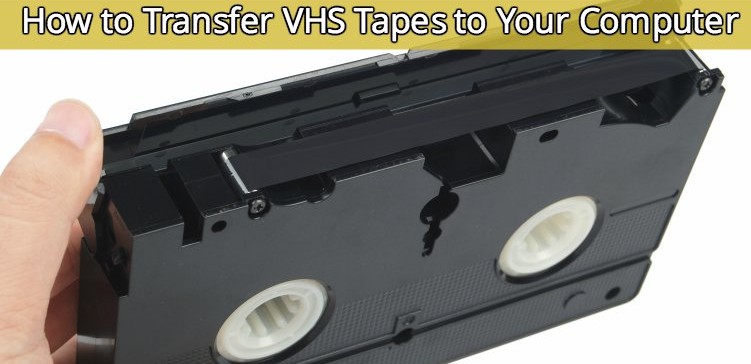To the first time user, a router seems like a fairly simple machine – a motor with perhaps a profile bit, a switch and some handles. No big deal. When the motor is switched on, though, your opinion may start to change. You feel the centrifugal force as the motor spins up. And it is loud! To make the experience complete, the router makes contact with the board (which, if you are lucky, is clamped to a work table) and man, what a surprise.
Eventually new users of routers conquer their fear and learn the amazing versatility of this tool. The router can create roundovers, bevels, dovetails, lock miters, mortise-and-tenon joints, grooves, spline cuts, raised panel doors, and a plethora of edge details. It can produce template work and be configured to work as a jointer. All this for less than $250.
So why are routers scary? The fear factor all comes down to a lack of knowledge. So let’s review router basics. If you’re a first timer, we’ll show you how to avoid that copper taste of fear. If you’ve been using routers for a while, keep reading. You’re bound to learn something new.
So, here are the 11 Commandments of Router Use.
1. Always wear eye and ear protection
Routers use big universal motors and many can be loud. Hearing protection is recommended when sound exceeds 85 decibels. Some routers exceed 100 decibels, so always wear hearing protection even if you’re using the quietest routers on the market.
Routers can throw huge amounts of chips, and you often must look closely at what you’re routing. So eye protection is also a must.
2. Unplug the router to change the bit; make sure the switch is off before plugging it in
Unplug your router every time you change the bit. And when you’re done, make sure the switch is off before plugging in. It’s easy to chuck a bit in, flip the switch and realize that the router is unplugged. You plug it in… and if you’re lucky, you can stop the tool before it hits the floor. Some routers have a further safety step by using a plug between the motor and the switch in the handle. With this setup, you unplug the motor at the handle, change bits, then set the base and plug the motor back into the handle.
3. Securely tighten the collet
When you install a bit, there are a couple of things to watch for. First, clean any debris from the collet. Second, don’t let the bit bottom out in the collet. Pull it up 1/8-inch before tightening. Finally, always give the wrench an extra tug when you tighten it.
4. Keep hands and cords clear of a spinning bit
The hands part makes perfect sense, but the cord is easily forgotten during operation. Know where your cord is at all times. If the cord is lying in the way, your attention can be diverted while you move it. It only takes a second to make a mistake. Cords can also get wrapped around clamps, ankles and other items and restrict the router’s movement during a cut. Also, when buying a router, consider where the cord is on the tool. Some routers integrate the cord into the housing so you can turn the router on its flat top to change bits, which is a nice feature.
5. Always make a test cut
Always make sure you’ve got the router set up correctly by making a test cut. It isn’t worth messing up a finished piece to find out you’ve made a mistake.
6. Never touch the bit until it’s stopped moving and cool
It is easy to forget that an awful lot of heat is being generated at the bit while it cuts the profile. While not a life threatening mistake, it sure is annoying.
7. Clamp smaller workpieces to a bench
Don’t hold the router with one hand and the workpiece with the other. Always keep both hands on the router.
As an added safety feature, big knob handles or a “D” style handle will help you stay in firm control of your router while the clamps hold the work piece secure.
8. Never turn on the router if the bit is in contact with the workpiece – or anything else
If the bit is in contact with the work, it will either throw the work, or the router will race right out of your hands. While some new routers are offering a soft-start (or gradual acceleration) feature, most still start at full speed immediately. Consider a soft start router when you make a router purchase.
9. Feed the router in the opposite direction to the cutter’s rotation
There is a specific direction to move a router. If it is run in the opposite direction, the router can race out of control. One way to remember this is if you’re cutting a profile on the outside edge of, for example, a frame.
10. Use the proper bit and speed (rpm) for the type of work and router you have
If you’re using a large panel raising bit, you need more torque but a slower speed, which is why you will find variable speed controls on many routers of over 1 1/2 hp rating. Remember: smaller bits work best at faster speeds, larger bits work best at lower rpm.
11. Use multiple passes
This is a safety and performance issue. While a 1/2 inch up-spiral carbide bit is probably capable of plowing a 1 inch deep groove, it’s putting a lot of stress on the bit and the router. It is much safer and provides a better cut to make deep cuts in incremental passes. Use your better judgment as to how many passes are necessary, but in general, 1/4 inch depths are a safe increment to use.